Binance Smart Chain
- Go to https://dashboard.dappchains.com/login?redirect=%2Faccount and connect your Binance Smart Chain Wallet or if using Metamask select Binance Smart chain in your Metamask wallet first. If you don’t see it there Add BSC network.
- Connect your wallet to Basechain.
- Create your Account. Choose New Account if this is your first time.
- Follow directions and Select Deposit Button next to Loom.
- A Pop-up will ask you to select an amount and confirm.
- Sign approval request.
- Sign deposit request.
-
Delegate Loom Select Validator - Loom Staking
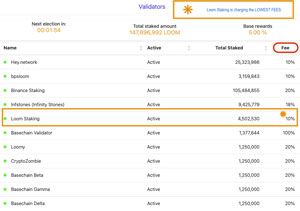
- Scroll down and press “Stake Tokens” button
- Select amount of Loom
- Select Locktime/Bonuses. The highest APR of 20% is for a one year period.
- Sign 2 transactions
Congratulations! You have staked Loom with Loom Staking with the lowest fees!
TIP: Return frequently to your account as you can delegate your rewards as you earn them.